Stepping into a management role is exciting, but if your new company is stuck with outdated or clunky tech stack, it can make settling into your job even more difficult.
Yet, while tackling tech issues can feel like a big task, 74% of companies say tech optimisation is a top priority. This means you’ve got a real opportunity to make an impact from day one. Here’s how to get started.
Why prioritise the tech stack?

Your tech stack is the backbone of your day-to-day operations, so it needs regular attention. You need to make sure everything runs smoothly, aligns with your business goals, and helps make your organisation leaner and more efficient.
What are the benefits of optimising your tech stack?
● Increased productivity: When your systems are running smoothly, teams can cut out the clutter and get more done, faster.
● Reduced costs: Getting rid of redundant tools and outdated systems can save money across the board and boost productivity.
● Stronger security: A modernised tech stack means fewer security risks and vulnerabilities, keeping your data safe and sound.
● Happier teams: 64% of employees say their tools don’t integrate with business processes, and 59% say their tools don’t fit their work style. When everything works like it should, your team’s day-to-day life becomes easier.
Change doesn’t come without its challenges, however. You might face things like resistance to change, skills gaps, or budget constraints. Here’s how you can tackle tech optimisation in four steps.
Step 1: Get the lay of the land
Step 2: Identity your targets
Step 3: Build tech expertise
Step 4: Make the case
Step 1: Get the lay of the land
Start by getting a clear picture of your current tech landscape, including the hardware, software, and teams at your disposal. Here are some questions you can ask to help with this:
● What tools are currently being used?
Find out which programming languages, frameworks, libraries, and tools that are part of the stack, and why they were chosen.
● How secure is the tech stack?
Check for good cybersecurity practices, incident response plans, and compliance procedures to get a sense of how well data and systems are protected.
● Does the tech stack support the company’s goals?
Make sure the tech stack aligns with your team’s objectives and investments.
● How does the company handle technical debt?
Technical debt is a universal problem. Finding out how your company handles this can shed light on the strength of its testing, review, and development pipelines.
● How do employees feel?
Get feedback from your new team to uncover any tech-related pain points. What’s keeping them up at night?
● How well is everything documented?
Check if there’s clear documentation for system architecture, processes, and troubleshooting, as well as any notes left by your predecessor.
Once you’ve collected this information, it’s worth creating a visual map or checklist to give you an overview of your tech stack’s architecture. From here, you can spot inefficiencies and work out which aspects of the business could benefit most from optimisation.
Step 2: Identify your targets
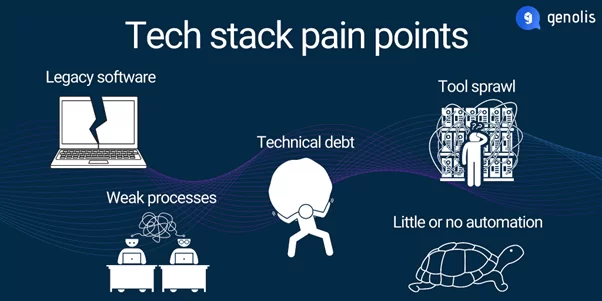
Weak processes
If your teams are working in silos, struggling to hit targets, and relying on cumbersome tools like spreadsheets or even paper-based records, it’s probably a sign that it’s time for an upgrade. Processes can also be weakened by complexity. If your company is juggling too many workflows, tools, and methodologies, it’s likely they’re making life more difficult than if they had just one, tailor-made tool for their business needs.
Legacy software
Outdated or redundant systems make life difficult for both your customers and employees. More than half of chief information officers say that they spend up to 60% of their time managing legacy technology. It also poses serious security risks.
There are 5 key reasons why legacy software poses a serious security risk to your new company. Read more about them in our blog.
Tool sprawl
Less is more when it comes to tools. According to a Harvard Business Review study, employees at Fortune 500 companies switch between apps and tools around 1,200 times a day, while the average organisation has 323 SaaS applications in its portfolio. Yet, one report found that 77% of admins at small-medium sized companies would prefer to use just a single tool. By cutting down on duplicate or unnecessary tools, or even investing in custom software, you can simplify your workflows and reduce costs.
Skills gaps
70% of IT fields in Australia are experiencing a talent shortage right now. Even with all the right resources to hand, many companies lack the experts to use them. This can include developers, product specialists, and often qualified leaders such as CTOs that can see through a roadmap to completion.
Little or no automation
Around half of current work tasks can be automated, according to McKinsey. It’s worth finding these tasks (such as data processing or report generation) and seeing where in your tech stack you can integrate automation and AI tools. This way, you can save time and resources, letting your team focus on more important and innovative tasks.
Step 3: Build expertise
Now you know the major sticking points of your new tech stack, you can move forward with a plan. You might find, however, that your new company doesn’t have the skills or technical resources to meet your optimisation goals. This is when it’s time to look for ways to build expertise from within the company, or source it from elsewhere.
Building expertise from within
Develop your internal team’s skills by investing in ongoing training and workshops, encouraging staff to get certifications, and setting up regular performance reviews. Don’t be afraid to ask your new colleagues for their ideas and advice when drawing up plans, either.
Bringing in outside help
Sometimes, you need extra help to hit your goals. That’s where specialists like Genolis come in. Combining your company’s expertise with outside guidance can help you make smarter, more strategic decisions. What’s more, it provides reassurance that you have a second opinion on your road map, tech stack, and high-level strategy, especially in the early days of your new role.
Step 4: Make the case
Once you get a feel for your company’s priorities, it’s time to build a solid business case for your tech optimisation plan. Whether you’re leveraging existing resources, bringing in external expertise, or combining both, you need to clearly outline how tech bottlenecks are impacting productivity, costs, and staff morale. Use concrete examples and data to demonstrate the benefits of optimisation and project the return on investment.
Carefully evaluate the pros and cons of replacing tools—pushing too much change in one go can throw off your new team and cause more disruption than it’s worth. Another important factor to consider, of course, is your company’s budget, as well as how stakeholders feel about your optimisation plans. But by building relationships with your team early on, listening to feedback, and clearly communicating the benefits of tech optimisation, you’ll be able to set realistic goals and hit the ground running in your new role.
Book a free consultation
Don’t let your new tech stack hold you back. At Genolis, we’re offering a free software architecture planning consultation to provide expert insights, guidance, and recommendations for aligning your technology with your business goals. We can help you with:
● Risk analysis
● Tech enhancement
● Gaining a competitive edge
● Scalability and future-proofing
● Innovation opportunities
● And more
Book a free, no-obligation consultation today and start transforming your tech stack today.
